Vim and Neovim
![]()
Vim is the classic and ubiquitous text editor. This editor is famous for its minimalistic approach, flexibility, and for its unique approach to modal editing. Vim and Neovim are free, cross-platform and open-source. They can be extended through the help of plugins, and are generally more configurable than other text editors. Vim has a very long history and has the reputation of being very stable and fast.
Vim is generally used by experienced users: developers, system administrators, tech enthusiasts. It has a steep learning curve, but fluency allows the user, after a while, to edit text at the speed of light and with great precision.
Vim-Tidal
Vim-Tidal is the recommended plugin to interact with Tidal Cycles. It will work for both Vim and Neovim, and will adapt to your setup. You can use Neovim's native terminal functionality, as well as tmux or other multiplexers. Check the README file for more information about the installation process.
Vim: Tips and tricks
Undotree
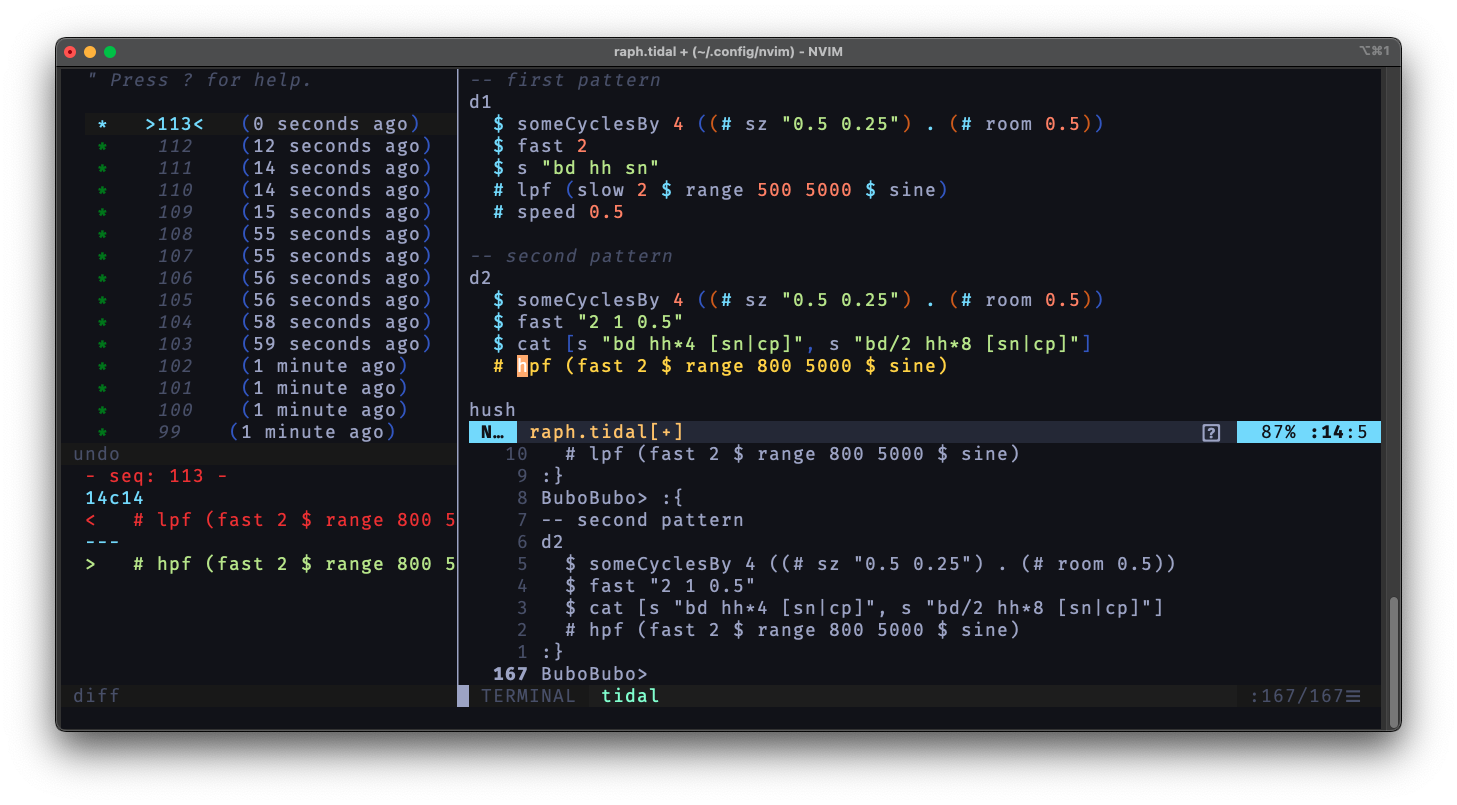
As suggested by @guiot on the Tidal Club Forum. You can keep track of your improvisations using the undotree plugin for Vim/Neovim. Using the undotree wisely is a great way to backtrack in time or to keep a plaintext trace of your improvisations. By default, undotree will record every little tiny changes in your text file. Activate the undotree for a file by entering the :UndotreeToggle command.
Hacky custom completion
You can create custom code completions by placing the following lines in your .vimrc file. This function will working only if a .tidal file is currently being edited with vim-tidal:
autocmd FileType tidal call s:tidal_abbr()
function! s:tidal_abbr()
inoreabbr billybd "[t ~ ~ ~] [~ ~ ~ ~] [t ~ ~ ~] [~ ~ ~ ~]"
inoreabbr billysn "[~ ~ ~ ~] [t ~ ~ ~] [~ ~ ~ ~] [t ~ ~ ~]"
inoreabbr billych "[t ~ t ~] [t ~ t ~] [t ~ t ~] [t ~ t ~]"
inoreabbr bluemondaybd "[t ~ ~ ~] [~ ~ ~ ~] [t ~ ~ ~] [~ ~ ~ ~]"
inoreabbr bluemondaysn "[~ ~ ~ ~] [t ~ ~ ~] [~ ~ ~ ~] [t ~ ~ ~]"
inoreabbr bluemondaycp "[~ ~ ~ ~] [t ~ ~ ~] [~ ~ ~ ~] [t ~ ~ ~]"
inoreabbr bluemondayoh "[~ ~ t ~] [~ ~ t ~] [~ ~ t ~] [~ ~ t ~]"
... etc ...
endfunction
Simply write billybd or billysn to see the text being replaced by your pattern. Try to give these snippets very distinctive names so that they don't enter in conflict with language or library keywords.